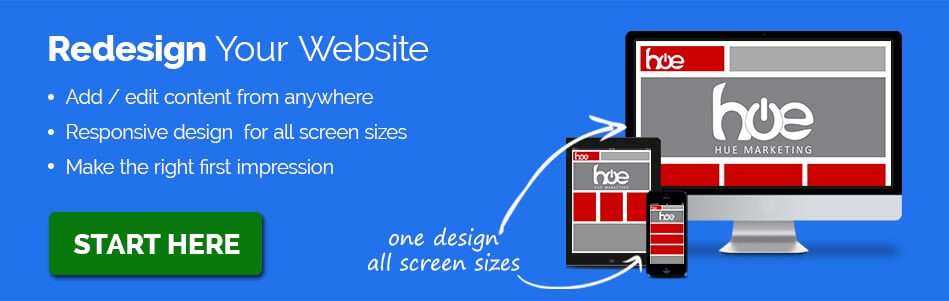2 Duplicate Content Tests You Need To Do Today

When visiting a website for the first time there’s one tell-tail problem that I always look for. And I’m constantly surprised by how often I see it, especially considering how damaging it can be to a site’s potential for growth.
It’s a particular kind of duplicate content. If you don’t know what to look for. You may never notice the problem. Even if you did spot something a little odd, chances are you’d be oblivious to the damage it’s doing to your business.
The technical name for this particular issue is canonicalization.
Besides being difficult to say and tricky to spell. It’s also easy for business owners to overlook.
There are thousands of articles for webmasters and developers. Explaining how to fix canonical issues in great detail. But they all assume, prior knowledge of the problem to begin with. With the number of websites that are unknowingly handicapped by these issues. Small business owners need to be aware of it too.
Duplicate pages caused by canonical issues can affect every page of your website. Especially your home page. Establishing your content as high quality and relevant is much harder to do if your website structure is working against you.
It might seem a little backward, but I’m going to start by showing you how to check your own website first. Then I’ll explain what canonicalization is and the effect it has on your business.
Check Your Website
I’ve broken the process down into two separate tests. Each one takes just a few seconds to complete. There’s no need for any special software or technical knowledge. It’s not complicated at all, you just need to know what signs to look for.
TEST #1 – (takes less than 30 seconds)
The Objective:
Every domain has at least two versions of every page, a www. and non-www version. When a website is created you’ll pick which version you want to use. It doesn’t matter which version you use as long as you are consistent. In test 1 we are going to see if the basic redirects are in place for your domain.
a) www.example.com
b) example.com
The pages will look identical, you need to focus on the page URL’s to tell them apart.
Step 1.
To check your domain, all you have to do is type your website address into a browser address bar. Start with the www. version first.
![]()
When your home page loads – take a look at the URL in the address bar.
Can you still see www. in front of your domain name?
![]()
Yes = Continue on to Step 2
No = Great, your website is set to display only the naked URL’s (without the www.) – there’s no need for you to do step 2, you can go straight to TEST #2.
Example:
www.hue-marketing.com will ALWAYS redirect to hue-marketing.com (without the www.)
It doesn’t matter which version you display (www or non-www) as long as you don’t display BOTH.
Step 2.
This time, type your website address without the www. (or highlight and delete the www.) and press enter.
![]()
When the page reloads – look at the URL in the address bar once again.
Do you see the www. in the address bar?
![]()
Yes = Great. Looks like your domain is set to always display the www. versions of your website.
No = Ouch! Your site displays both www. and none www versions of every page (duplicate content). Even though these pages look identical, they each have different URL’s. Confirming that you have canonicalization problems affecting every page on your website.
Continue onto TEST 2 to check if you have any internal links that are handicapping your potential.
TEST #2 – (takes less than 30 seconds)
The Objective:
Test 2 is like Test 1 in that we are still looking for different URL’s that display the same page. But this time we are looking for changes at the end of your URL. If www.example.com was your home page all the options below could be potential duplicate pages. You will not have every one of these, but you might find more than one. This problem happens because internal links on your site point at duplicate pages. It’s caused by poor web development and site architecture. The most common errors are ones linking back to your homepage.
a) www.example.com/
b) example.com/
c) www.example.com/index.html
d) example.com/index.html
e) www.example.com/index.php
f) example.com/index.php
g) www.example.com/home.aspx
h) example.com/home.aspx
Step 1. Type your website address (with or without www.) into the address bar of your browser and press enter.
Step 2. Use the main site navigation to click on the ‘HOME’ link. Sometimes poor site architecture creates a different link for your homepage in your main site navigation.
Look at the URL in the address bar. Is it exactly the same as you typed in step 1?
Yes = If your home page URL is exactly the same as when you first typed it into the address bar. That’s great, test 2 is complete.
![]()
No = It’s not so great if the URL now has something extra at the end. (ie. something like /index.html, /index.php or /default.aspx ). This means you’ve found another duplicate page.
![]()
These tests don’t catch all canonical issues. But they do show you how to spot them and how easy it is to miss if you don’t know what you are looking for. If you are unsure of what you’ve found and want a second opinion. Feel free to contact us at Hue Marketing and we’ll check your website for you (free of charge).
STILL NOT SURE? We Will Take A FREE Look For You
It doesn’t take us long to give your site a once over and check if you have any canonical issues that need to be addressed
[contact-form-7 id=”7228″ title=”Canonical Script + email”]
YOUR TEST RESULTS
If you found duplicate pages for your domain in test one. You have at least two versions of every page on your website. If you found duplicate home pages in test two, you have slightly more complicated issues with the architecture of your website.
There may be more issues with other pages on your site. The two test above only highlight the most common versions of the problem.
These issues are so simple to avoid in the first place, it’s often just the tip of the iceberg. That’s why it’s something I always look out for.
Fixing the problem isn’t difficult. But you should definitely take a closer look at your website. Make sure it’s doing exactly what you intended it to – helping your business.
While it might be a little strong to label your website a lemon. If the goal of your website is to develop and grow your business – to handicap your potential in this way was counterproductive.
❝ If the objective of the site was to develop and grow your business – to handicap your potential in this way is quite counterproductive. ❞
On the bright side – 60 seconds ago you didn’t know there was anything wrong. Now you’ve identified a problem and know it can be fixed. Keep on reading to find out how and why these duplicate pages affect your business. And the importance of fixing them.
What Is Canonicalization?
Canonicalization is the process of picking the best URL when there are several choices. The illustration below highlights the correct way to display one constant URL vs eight possible variations of your homepage. The URL you choose can be with or without the www. it doesn’t matter. What’s important is that you pick one and use it consistently.
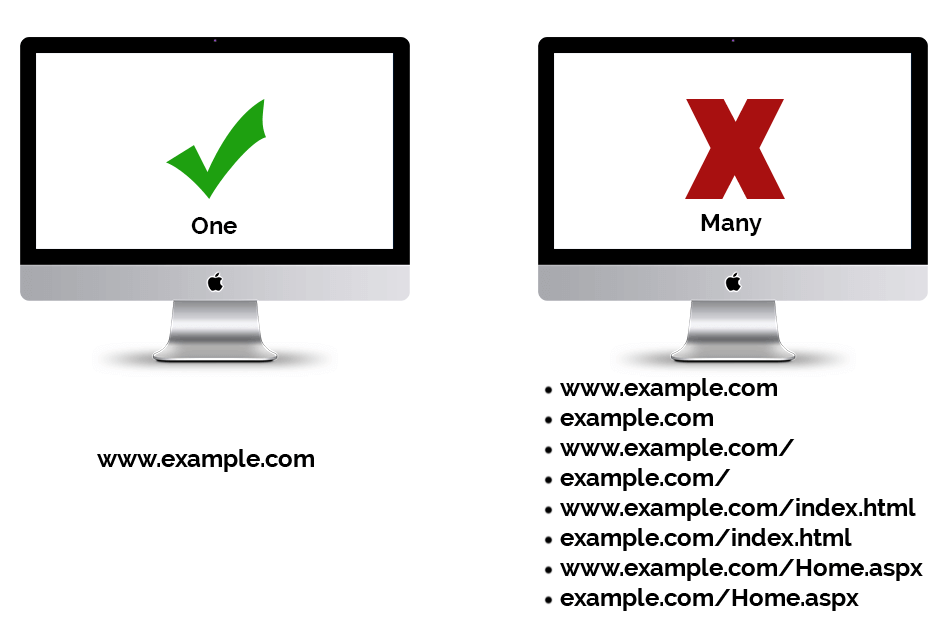
As a human visitor, you focus on the content displayed on the screen. If two pages look identical, it’s understandable to assume its the same page. Search engines see your website very differently. If the URL is even slightly different, it’s counted as a unique page and this, duplicate content.
There are other canonical issues to look out for, like dynamic session id’s. These will have something like /?PHPSESSID=123 at the end of your page URL’s. But the 8 examples listed above are the most common ones that trip up most websites.
❝ Canonicalization is the process of picking the best URL when there are several choices… ❞
Source: Matt Cutts
Good News For Canonical Duplicate Content
The duplicate content caused by canonical URLs generally are not a problem. As long as your pages are not considered spammy. Full of keyword stuffing and intentionally misleading to visitors or search engines. You shouldn’t be in danger of getting penalties for duplicate pages.
Search engines can generally figure out what’s going on with duplicate pages. They will pick one to index or even follow sitemap instructions on which pages to index. All the other pages will be ignored as duplicates. But this is where the real problem starts.
If someone links to one of your duplicate pages (that’s ignored by search engines). Your website will not benefit from that backlink to your website.
These backlinks are an important to your websites development and competitive edge. To get a better idea of how and why this is harmful to your business, you need to know a few things about backlinks.
Why Do Backlinks Matter?
Search engines try to calculate the quality and relevance of the content on each page of your website. There’s a long list of criteria used to calculate which pages will best fulfill the customers search. But if other internet users like your content enough to share it and reference to it on their own websites. This is still a powerful indicator of quality.
So when a potential customer searches for a product or service that you provide. If two websites have similar content but one has more quality backlink from other sites. The quality backlinks will make all the difference in the search results.
It’s in the search engines own interest to deliver the best possible website to any search term. If they don’t help their users find what they are looking for quickly – they will start using a different search engine. It’s an area they focus on constantly – and so should you.
There are many factors that search engines use to calculate search engine results. Having a mobile-friendly site can give you an extra advantage over your competition. Updating your website on a regular basis is another good indicator that your content is current and more reliable. But it’s hard to compete if everything you do is handicapped by duplicate pages.
Understanding Quality Backlinks
For a long time, backlinks have been used to gauge a website’s reliability and importance. It used to be a case of the more you have the better. Now it’s not so cut and dry.
Recent changes and updates to search engines haven’t changed the importance of backlinks. Algorithms continue to improve their ability to determine quality and relevant content. And with it, the value (link juice) of each inbound link to your site.
These days it matters where links come from, the relevance between the two connected pages, the quality and reliability of the site and more. In short quality trumps quantity every time.
Just one high-quality link to your site could be worth a thousand low-quality links. In fact, too many low-quality links could even damage your own sites reputation.
Relevance:
Supposing you sell garden furniture. If you have backlinks from landscaping companies. These are relevant and good quality backlinks to have for your garden furniture business. But if your backlinks come from porn sites, those links will likely damage your websites credibility. Relevance matters a lot!
Quantity:
If your backlink originates from a page that’s full of other links to other websites. Any link juice it sends your way will be close to worthless. But, if your backlink is in the middle of an article about a related subject, the link could be worth considerably more. Depending on the quality of the site displaying your link.
Quality:
A website with an established history of regular updates. One that attracts large numbers of visitors because they provide quality and reliable information. These sites will always make great candidates for backlinks. Especially when they also meet the Relevance and Quantity considerations.
Canonicalization & Link Authority
Your website will only receive credit for backlinks that point to the page index by search engines. And they will index only ONE of your duplicate pages. All the others are ignored by search engines completely. Even if you’ve submitted an XML sitemap to search engines to state which pages to index. You still can’t control which URL’s people will use when they link to your page.
Let’s say you have 4 duplicates versions of your home page. Each one with a different number of backlinks.
www.example.com (55 backlinks)
example.com (10 backlinks)
www.example.com/index.html (25 backlinks)
example.com/index.html (15 backlinks)
If you think you have 100 backlinks. Your wrong. If the search engines index your page using www.example.com, you will only be credited with the 55 backlinks pointing to that URL.
At first you might think that it’s not so too bad. But what if you have several high-quality backlinks from relevant businesses that point to the other URL’s? You won’t be getting any credit from those links at all. Your 55 backlinks might be close to worthless depending on their origin.
The Solution
The best solutions for canonical issues are permanent 301 redirects. The redirect works just like it sounds. When the server receives a request to display the URL www.example.com/index it automatically redirect it to the correct URL of www.example.com . All the pages still exist on your website, but thanks to the 301 redirect no one ever sees them.
Best of all, using 301 redirects, you can forward between 90-99% of link juice (ranking power) to the redirected page.
There are a few different ways to make 301 redirects, but my preference is to make them at the server level. If you don’t have access to your server you can also perform 301 redirects via your the htaccess file (apache servers only).
There are also rel=canonical link/tags when placed into the header section of your pages will tell the search engines which page to index. But it’s preferable to solve these problems as far upstream as possible (so server level is the best choice).
Picking the right method for your website will depend on your site structure and your level of access to the back-end of your site. A word of caution, make sure you fully map out your pages and understand which ones you’ll identify as your primary pages.
It goes without saying that the best solution of all is to not create a problem in the first place. One of the biggest advantages of using WordPress for website development is that it has an SEO friendly approach to its architecture.
On the off-chance that your canonical issues were just the tip of the iceberg. And you’d like to upgrade your website to one that’s actually designed to help your business. We deliver mobile-friendly, responsive designed websites using the latest Content Management System available. Making it easy update, add to and manage your content as often as you like.
Our websites don’t just look the part, they mean business! We’ll turn your lemon into delicious lemonade!
(We don’t actually make lemonade. But we will make you an awsome business website that does everthing you expected it to do in the first place.)