Secure Your
WordPress Website
Out of the box, WordPress security is already quite good. But there are several little additions and tweaks needed to help protect your site. Nasty bots are always trying to gain access to websites. Every day they look for looking for easy targets.
Don’t let your business be an easy target.